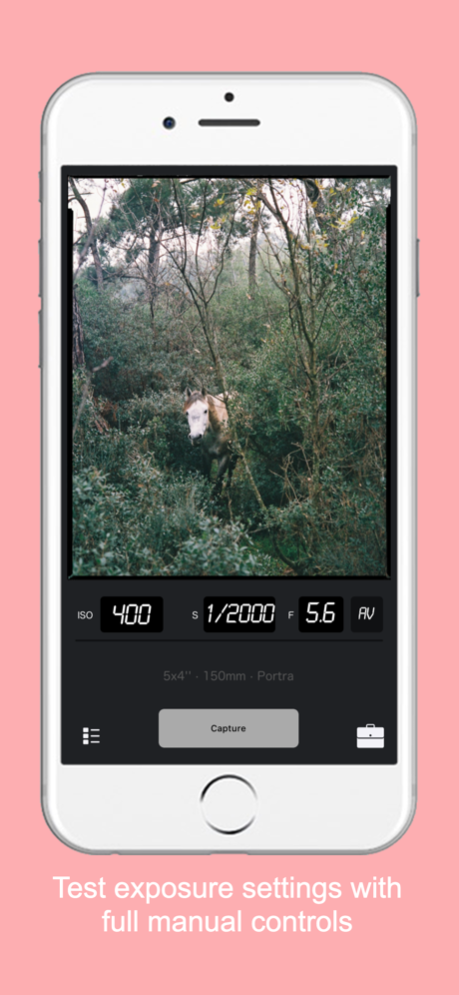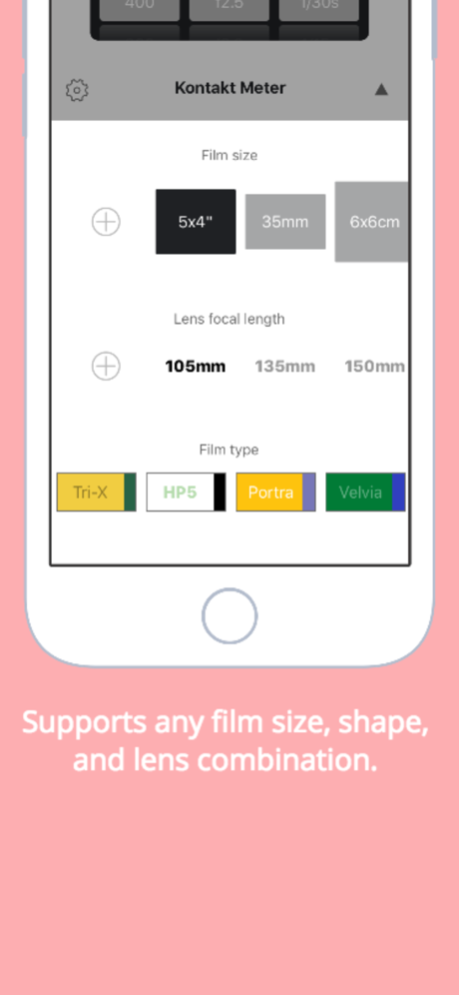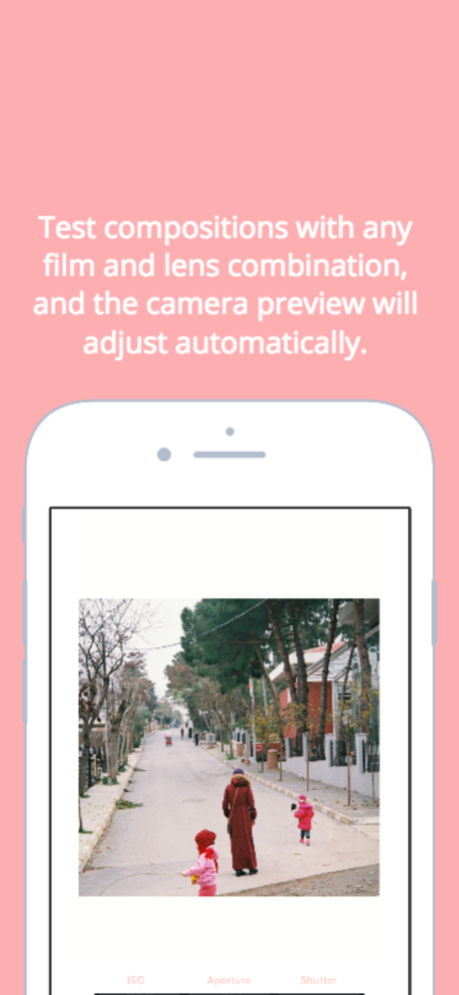Kontakt Exposure Meter 2.2
Continue to app
Free Version
Publisher Description
The best exposure meter for testing out compositions and settings with film cameras
Kontakt Meter works along side your film camera, by allowing you to test compositions and exposures without wasting film. Kontakt Meter gives you a true to life preview of exactly what your current camera settings will look like on film.
・Full Exposure Controls: so that you can match settings with your film camera - Aperture, Shutter Speed, and ISO - adjusting the exposure of the preview screen accordingly.
・You have full control of the film format, and lens focal length - so that the preview screen will show you the exact composition of your camera
・You have full control of film types, including in-built presets for popular films.
Works for all film formats, including:
● 35mm
● 6x6
● 5x4"
● 10x8"
Works with all lenses, including:
● 28mm
● 35mm
● 85mm
● 105mm
Features:
- Live exposure preview
- Fully manual ISO, aperture, and shutter speed controls
- Automatic exposure metering
- Exposure compensation from -2 to +2 eV
- Live composition preview
- 5 live film presets, modelled on Tri-X, HP5, Portra, and Velvia
- Fully customisable film formats
- Fully customisable camera specific lens combinations
- Fully customisable film formats
- Darkroom timer
- Quicklinks to MassiveDevChart and FilmDev.org
Jun 5, 2023
Version 2.2
- Added better control settings
- Improved usability
About Kontakt Exposure Meter
Kontakt Exposure Meter is a free app for iOS published in the Screen Capture list of apps, part of Graphic Apps.
The company that develops Kontakt Exposure Meter is Timothy Whiting. The latest version released by its developer is 2.2.
To install Kontakt Exposure Meter on your iOS device, just click the green Continue To App button above to start the installation process. The app is listed on our website since 2023-06-05 and was downloaded 1 times. We have already checked if the download link is safe, however for your own protection we recommend that you scan the downloaded app with your antivirus. Your antivirus may detect the Kontakt Exposure Meter as malware if the download link is broken.
How to install Kontakt Exposure Meter on your iOS device:
- Click on the Continue To App button on our website. This will redirect you to the App Store.
- Once the Kontakt Exposure Meter is shown in the iTunes listing of your iOS device, you can start its download and installation. Tap on the GET button to the right of the app to start downloading it.
- If you are not logged-in the iOS appstore app, you'll be prompted for your your Apple ID and/or password.
- After Kontakt Exposure Meter is downloaded, you'll see an INSTALL button to the right. Tap on it to start the actual installation of the iOS app.
- Once installation is finished you can tap on the OPEN button to start it. Its icon will also be added to your device home screen.